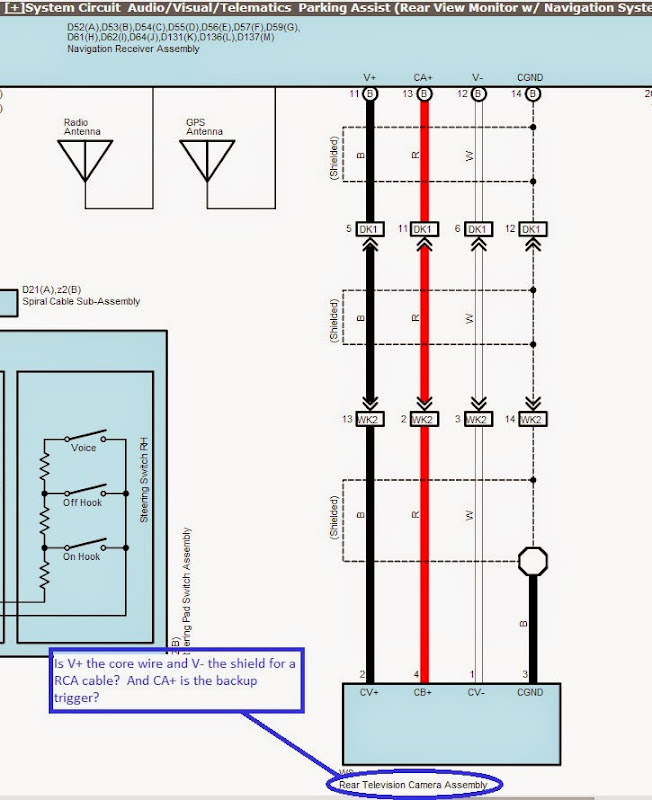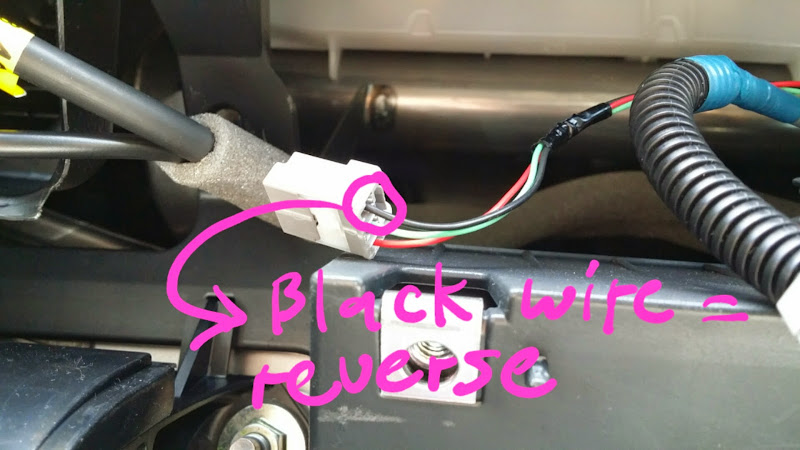I just bought a Kenwood receiver with a RCA input for backup camera. The Sienna, of course, has a bunch of wire harnesses and no RCA cables. I looked at a bunch of threads here and on TN and it seems that my best bet is to find the video+ and video- wires from one of the stock wire harnesses and cut them and solder them onto a RCA plug. And then connect the receiver's backup wire to the backup trigger wire on one of the stock wire harnesses. The question is, which wires do I use? I saw a thread on TN that mentions that you can use the #3, 15, and 16 plugs on the harness, but I looked at my stock wire harnesses and none of them have 16 plugs, so not sure if that's referring to a stock harness or not.
Anyone have any info that could help me figure which wires to connect to a RCA plug to use my stock camera?
edit: here's a photo of the wiring schematic from the Toyota tech website that seems to show the wiring for the backup camera. Is this correct? So I should look for a harness with 3 wires (red, black, white) and connect the black wire (V+) to the RCA core wire, the white (V-) wire to the RCA shield, and the red wire to the backup trigger? Only problem is that when I looked at all the wire harnesses connected to the stock stereo, none of them have only those wires (there are three harnesses with other wires in addition to white, red, and black).
Is there anywhere that I can get a specific harness pin layout of the wires?
![Image]()
Anyone have any info that could help me figure which wires to connect to a RCA plug to use my stock camera?
edit: here's a photo of the wiring schematic from the Toyota tech website that seems to show the wiring for the backup camera. Is this correct? So I should look for a harness with 3 wires (red, black, white) and connect the black wire (V+) to the RCA core wire, the white (V-) wire to the RCA shield, and the red wire to the backup trigger? Only problem is that when I looked at all the wire harnesses connected to the stock stereo, none of them have only those wires (there are three harnesses with other wires in addition to white, red, and black).
Is there anywhere that I can get a specific harness pin layout of the wires?